AppleCare+ for Apple TV

Peace of mind. Included with AppleCare+ for Apple TV.
Discover the benefits of AppleCare+ for Apple TV at Select. With extended warranty coverage and protection against accidental damage, AppleCare+ gives you added peace of mind while you enjoy your favourite shows, games, and apps on the big screen.
At Select, we’re here to help you choose the right AppleCare+ plan for your Apple TV. Shop online or in-store and enjoy a personalised experience, exclusive offers, and expert support that keeps your Apple TV protected and perfectly in sync with your home entertainment setup.
Shop all Apple TVService and support from Apple experts
Apple-certified service and support
24/7 priority access to technical support
Coverage for unlimited incidents of accidental damage protection
Repairs, replacement, and service
AppleCare+ covers repairs or replacement — including parts and labor — by Apple-authorized technicians using genuine Apple parts. And Apple experts can help you troubleshoot issues with your Apple TV.
Hardware coverage:
- Your Apple TV
- Included Siri Remote and power cord
- Unlimited incidents of accidental damage protection, each subject to a service fee.
- Unlimited incidents of accidental damage protection, each subject to a service fee.
Software support:
- Setting up your Apple TV and connecting to your Wi-Fi network and iCloud
- Streaming original shows and movies from Apple TV+
- Using AirPlay to play content from iPhone, iPad, iPod touch, or Mac on your HDTV
How to get support
Get one-stop service and support from Apple experts.
Carry-in repair
Take your Apple TV to an Apple Store or Apple Authorized Service Provider.
Express Replacement Service
Apple will send a replacement device so you don’t have to wait for your repair.
Mail-in repair
Mail in your Apple TV using a prepaid shipping box provided by Apple.
How to buy
Buy Now:
Add AppleCare+ when you purchase an Apple TV online or in store.
Add to your Apple TV purchaseBuy Later:
Add AppleCare+ within 60 days of your Apple TV purchase online at mysupport.apple.com, on a paired iPhone, or at an Apple Store.
Buy AppleCare+ via your Apple account online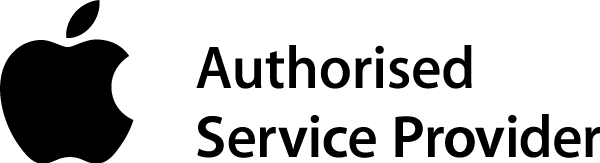
We are an Apple Authorized Service Provider. Our technicians are Apple-trained, so you can trust us with all your Apple devices. We use genuine Apple parts to deliver Apple-certified repairs. Our repairs are guaranteed for 90 days or the remaining term of your Apple warranty or AppleCare+ coverage, whichever is longer.
Find your next Apple TV
- Local telephone fees may apply. Telephone numbers and hours of operation may vary and are subject to change.
- Service coverage is available only for AirPods, Beats earphones, or Beats headphones and their original included accessories for protection against (i) defects in materials or workmanship, (ii) batteries that retain less than 80% of their original capacity, and (iii) unlimited incidents of accidental damage from handling. Replacement equipment that Apple provides as part of the repair or replacement service may contain new or previously used genuine Apple parts that have been tested and pass Apple functional requirements. See terms for full details.
- Availability of each option depends on country or region in which service is requested and location of Apple Authorized Service Provider. Service coverage may be subject to certain restrictions.
- Requires verification of your serial number and a remote diagnostic.
- Requires inspection of device and proof of purchase.
- Requires completion of a remote diagnostic and proof of purchase.
- AppleCare+ benefits are separate from and in addition to the Apple Limited Warranty and any legal rights provided by consumer protection laws in your jurisdiction. Purchase of the plan is not required to purchase the covered equipment. AppleCare+ is subject to acceptance of the Terms and Conditions. For complete details, see terms at apple.com/legal/sales-support/applecare/applecareplus/. The company obligated under AppleCare+ in the United States is AppleCare Service Company, Inc., an Arizona corporation and wholly owned subsidiary of Apple Inc., doing business in Texas as Apple CSC Inc.
