Next...
Flexible payment options
Getting new technology into the classroom has never been easier or more cost effective with finance options tailored to your needs and special education pricing for your school and for teachers and staff.
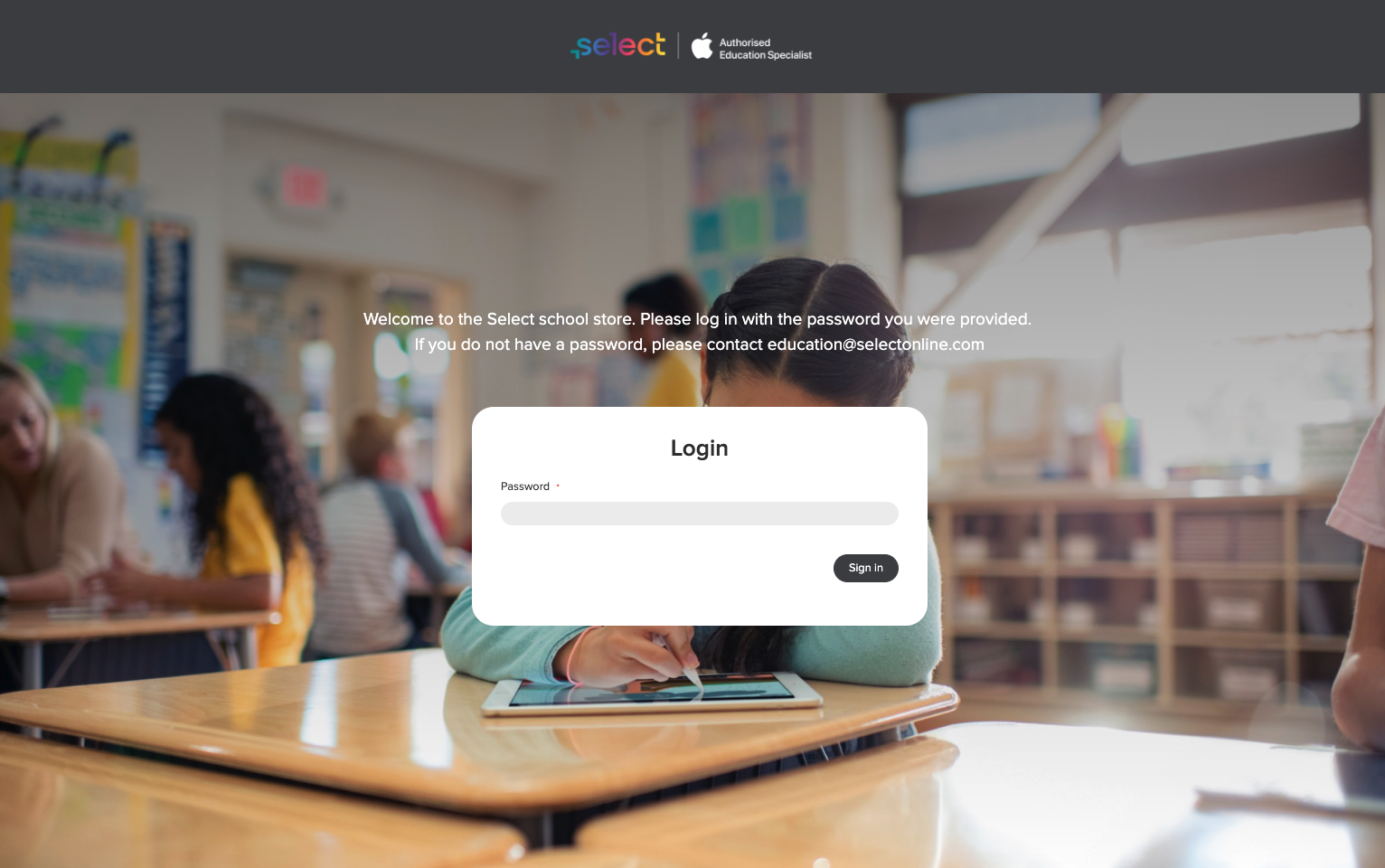
Click the start button to select your iPad.
Select your chosen colour and storage
Select if you would like to add AppleCare+ for 3 or 4 years.
Get further details regarding AppleCare+ here.
Add your accessories.
Some accessories are mandatory
Enter your billing details and choose whether to pay now or split your payments with Humm*
*If you choose to pay now you can order the iPad through our portal, for finance you will be redirected to Humm’s website. T&Cs apply.
Next...
Getting new technology into the classroom has never been easier or more cost effective with finance options tailored to your needs and special education pricing for your school and for teachers and staff.


