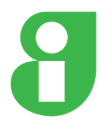The value of iPad in the classroom - Part 2
In the last blog, we explored the invaluable role of the iPad in revolutionizing education. Building on that, I'd like to talk more about some of iPad's amazing features in the classroom!
Cross-Curricular Catalyst
Making meaningful links between subjects is not a new concept. Primary Schools do it through Topic Work and Secondary schools often tie departments together for a broader educational experience. However, with STEM or STEAM learning taking centre stage, a blended approach to projects has never been more prevalent. I’ve already mentioned how versatile iPad can be across the curriculum. There is an app and technological approach for just about any subject that can make a positive impact.
On the flipside though, iPad can become the constant throughout a project. Apps like Pages can house all sorts of content from an ongoing activity that stretches across subjects. In this sense, iPad becomes the anchor in a storm. It is the place where learners tie everything together and because the results are digital, the learner can then share their duplicated work across several different teachers. Or better still, through iCloud collaboration, they can have multiple teachers look over their work as they continue to add to it in real-time.
Collaboration
I’ve focused a lot on the personalised opportunities available to teachers and learners with iPad. However, the technology can also open a world of seamless interactivity between groups or increase digital workflow between the teacher and the learner. Firstly, suites of apps such as Microsoft 365, Google Apps for Education and the iLife Apple apps, all have real-time collaboration options. In other words, any number of people can access a document or project at the same time on their own devices. Moreover, iPad makes it easy for learners and teachers to share work back and forth. Air Dropping projects or sharing work via a cloud-based storage system is second nature to an iPad.
These factors allow learners to expand on ideas together through speedy access. Teachers almost have a birds-eye view of all the work that is being done and they can easily intervene if they see a group or individual go off course. On top of all this, because iPad is completely mobile, learning can happen outside of the normal confines of school. Groups of learners can congregate anywhere rather than relying on booking out technology or hoping that the computer suite is free. There really are less barriers to a collaborative educational experience if iPads are being used to their full potential.


Digital Marking and Saving Time
Following on from my last point, most Digital Workflow Tools have marking features built-in for the teachers to use. Showbie is a great app for sharing work in schools and it has some of the best ‘feedback features’ around. A teacher can leave voice or written comments on work; use a stylus to highlight or write in the margins; give a point score to the learner; leave screen-capturing feedback and so on. Not only do these tools result in more comprehensive feedback, but they also save the teacher time. Handing back work at the push of a button is much quicker than physically handing out the work. Giving verbal feedback and modelling better practice is no longer completely reliant on being with a learner and therefore, there is more time in a lesson to focus on new things. In general, sharing work digitally means less time spent at the photocopier and less time collecting worksheets etc. If there is one thing that teachers need, it’s more time. With more time, there is more thinking space and it’s fair to say that an entire educational experience can benefit from less stressed teachers who can reflect on practice and build better lessons.
You might be asking yourself the question, could I achieve all of this on a cheaper device? You could access many of the tools I’ve mentioned, but certainly not all. More importantly, however, cheaper technology almost always results in less reliability and an increased chance of frustration. If the technology isn’t up to scratch, you will find that all the positives I’ve listed in this blog become undoable and result in costing you time. Likewise, if a school doesn’t invest in good professional development, many of the apps and approaches I’ve written about will never be realised. Therefore, it’s important to make sure that Apple Professional Learning for all teachers is a priority
Don’t forget that I have only listed a handful of positive impacts. For example, I haven’t explored how many schools use their iPads as a key component for day-to-day organisation or how digital books are distributed on the devices. There are so many advantages to embedding technology that this blog could easily become an essay. Yes, iPad is an investment. But it is a smart investment that is truly worth every penny. The residual value of iPad is high. So, unlike other devices that are given away or discarded at the end of their life cycle, Apple devices retain significant value over time and can be traded in when it’s time to upgrade, allowing education leaders to recoup costs and reinvest.
Personally, it changed my teaching overnight. It took a bit longer for it to change learning across every classroom in the schools that I worked in, but when it did, the positives bloomed in every aspect of day-to-day practice. I have worked with many schools that have deployed iPad 1:1 and from personal experience, I could confidently tell them that any risks are demolished by the rewards. I mean it when I say, iPad in education is priceless.